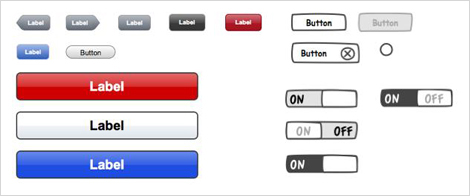Justinmind’s Target Users
Justinmind Prototyper is one of the few prototyping tools that addresses the creation of highly interactive prototypes by UX designers who are not coders. Although Prototyper produces HTML code, it does not require any programming skills. UX designers can create prototypes and simulations of their designs without having to invest in a Web developer to create their code. And they can share these prototypes and simulations with stakeholders.
Why Justinmind Prototyper?
Justinmind Prototyper lets you create prototypes of applications for mobile devices, test them, and publish them online, so you can share them with clients. I’ve found that the latest version of this prototyping platform offers greater value with respect to mobile design and testing, as follows:
- annotation—With Prototyper, you and your team members can easily add notes and comments to prototypes throughout an iterative design process. Stakeholders can capture their observations directly on a prototype’s screens and components. You can also download their comments so you can iteratively improve your design concept. Comments are automatically linked to wireframe components.
- shared libraries—Prototyper lets you create your own widget libraries and share them with other users. You can update a widget library at any time. Since other users have access to these libraries, they can stay involved and contribute to an iterative design process.
- requirements gathering—You can gather requirements in a specifications document that is built into the prototyping platform. This capability is extremely useful because you can integrate requirements, feedback, and comments in a single document, so you don’t need to produce multiple documents for signoff.
- HTML export and online publishing—With Prototyper, you can simulate your application designs’ interactivity, so clients can view them running online. This facilitates your doing workshops, brainstorming sessions, and design reviews in real time. If you create an application prototype at the start of a project, you can involve users from the beginning, get their opinions, and validate your design. The more key stakeholders who get involved early, the more successful your overall project will be. By iterating your design prototype and resolving design issues prior to implementation, you can reduce the number of final adjustments your development team must make to the application’s actual code. With Prototyper, all authorized key users can access the prototypes on the Internet. They can collaborate, test, and comment on the prototypes using their Web browser. This capability also lets you integrate your online prototypes with usability testing tools and do mobile and remote usability testing.
Mobile Design and Usability Testing
In this section, I’ll describe the capabilities that make Justinmind Prototyper particularly useful for the design and testing of mobile applications.
Concept Creation and Gesture Simulation
In addition to providing a library of mobile widgets for prototyping user-interface concepts, the latest version of Justinmind Prototyper lets you simulate gestures—including swiping—with ease, as shown in Figure 1. Prototyper provides several techniques for adding animations during the concept-creation phase. By enabling you to prototype gestures at any stage in your design lifecycle, Prototyper helps you to be creative and effective at the same time. Prototyper can simulate gestures either on your computer or by rendering your prototype on a device, making it ready for testing.
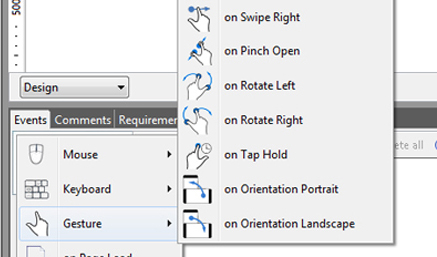
Mobile Usability Testing
One of the greatest features of Justinmind Prototyper is its ability to build prototypes for testing on mobile devices such as iPhone, iPad, or Android devices. First, you publish prototypes to the cloud, making them available to mobile devices. Then, with a single click of a button, you can integrate third-party usability testing tools to start testing your prototypes across devices, as shown in Figure 2.
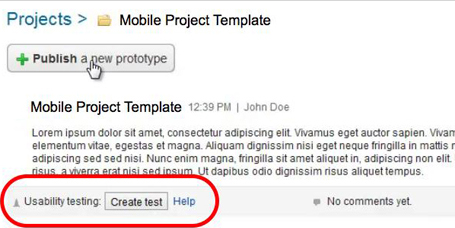
Using this prototyping platform, you can prototype swipe, tap-and-hold, pinch, and rotate gestures in wireframes and prototypes—and even simulate changing the orientation of a device to landscape or portrait.