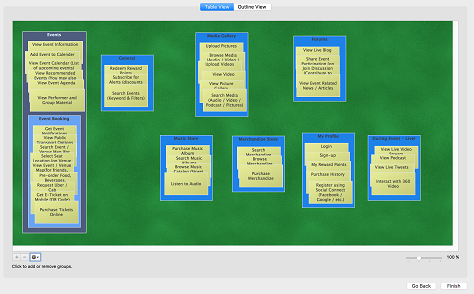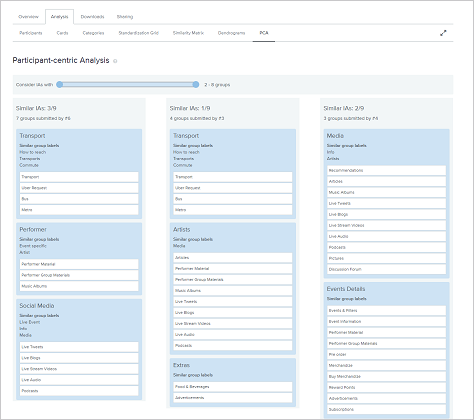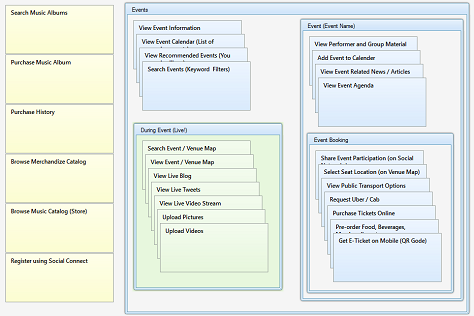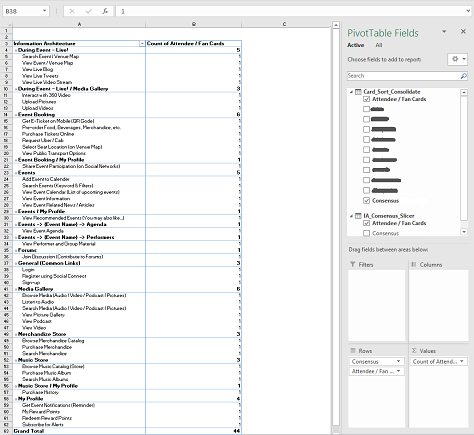When an information architect or UX designer is designing the navigation structure for a Web site or application that has a variety of content and functionality, conducting a card-sort exercise helps in understanding users’ expectations and mental models of the information space. Card sorting is a useful approach for designing information architectures, workflows, and menu structures. The understanding of the structure of an information space that you gain from a card sort provides the foundation for an information architecture. A key objective of a card-sort exercise is to identify and adopt a standardized taxonomy that is useful in organizing an information environment and creating a navigation structure that is obvious and natural to users.
Knowing how your users group information can help you to
- structure a Web site or application
- decide what to put on the home page
- label categories
- define a syntax or taxonomy that helps maintain consistency
How to Conduct a Card Sort
You can conduct a card-sort exercise in a variety of contexts—for example, in person during a one-on-one session or workshop or remotely via email or using a card-sort application. The basic process is as follows:
- Print the navigation items the participants must categorize on cards. These cards should be large enough to accommodate the names of the items in a font that participants can read easily when they’ve spread the cards out on a desk or table—that is, at least 14 points.
- Ask participants to group items in any way that makes sense to them. You may also ask them to name the resulting groups.
- Once all participants have completed the exercise, record their data in a spreadsheet and examine the groupings. There will be general agreement about many items, whose groupings will be fairly apparent. For example, all participants may group Technical Support with Complaints and Product Assistance.
- Generate a pictorial representation of the resulting groups or categories as a dendrogram, or category tree, by doing a cluster analysis on the combined data set.
Benefits of Card Sorting
Card sorting can be especially useful in any of the following circumstances:
- If there is a huge variety of items that need to be organized.
- If no syntax or taxonomy currently exists for organizing items.
- If items are difficult to group into distinct categories because of their similarities.