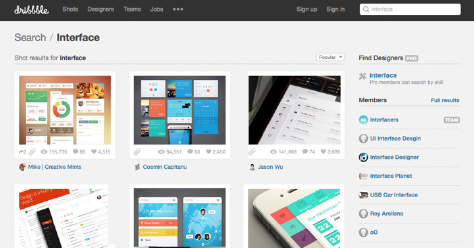
Interestingly, about three years ago, realism—in the form of skeuomorphic design—was everywhere. At that time, the now-hated, realistic leather stitching, wood grains, and metallic textures of skeuomorphic design made their appearance in nearly every mockup on this site.
But regardless of the time period, clients typically use the same words to describe what they’re looking for in a user interface: modern, clean, and sexy. I usually find myself asking what they really mean.
Clients often delay updating the visual designs for their software user interfaces. Therefore, as a visual designer, you face a challenge. How can you create design styles that people will perceive as being modern, yet will remain timeless? How can you avoid following trends and, instead, deliver something amazing?
It is imperative that you approach a project with a style-agnostic viewpoint. Here are some ways in which you can leverage user research and client collaboration to help drive your visual design decisions.
Do Some User Research and Experience the Culture
It’s always important to get to know your audience and their needs. Unfortunately, this part of the UX design process all too often gets left out, especially in the agency world. Formal, requirements-gathering visits with users provide information about their context of use and enable you to better understand your users and their needs.
For example, you can observe the environmental factors surrounding potential users. This will help you to decide how much visual contrast should exist in a layout. You may also take note of users’ font settings in their email client or Web browser. Such observations can provide insights into how you should treat font sizes and typography. It’s also important to note other applications running on a user’s screen, then to try to design a more holistic work experience that’s not limited to just the confines of the application you’re designing. These are just a few examples of things that impact your design decisions when you’re not merely trying to follow a predefined style.
An appropriate visual design language is the key to a successful project. While spending time with your users, you must try to soak up their culture as much as possible. Listen to the words and phrases that they use. Really get to know their culture. If you’re on site, take a look at the physical space in which they work and the way it’s designed. Observe the styles of clothing that people are wearing. Consider their geographic location. Letting all of this flavor your design style will definitely increase users’ satisfaction.
I recently designed an infographic for a group of users who wanted something modern. This group was located in a rural Philadelphia suburb. I noticed that they dressed in retro styles. After asking them to show me some examples of modern design, I decided to put a mid-century modern twist on the style of the infographic.
In another example, I worked on a project where most of the users commuted by train to their office. Consequently, I borrowed some visual design cues from a subway diagram when creating a workflow map. This enabled me to make the complex content more relatable for this group. I wasn’t trying to use trendy styles in either of these examples—and both projects were huge successes.

