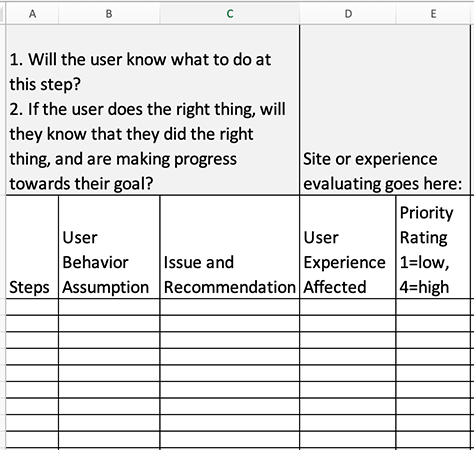Determining the Best Method to Use
I work for MSTS, a global fintech company that develops B2B (Business-to-Business) digital-payment solutions. Through user research, we learned that one of our main personas, the accounts-payable person, spends little time on our portal, moving on and off the portal quickly. The accounts-payable job to be done is primarily the payment of invoices, as well as creating reports. They also use other vendor’s portals to pay invoices or conduct similar tasks. What this tells us is that the learnability of the software must be high and the user interface must be consistent with those of other payment portals, so when users sign in once a month, their user experience can be seamless—pay the invoice, create a report, and move on.
We originally designed a cognitive-walkthrough exercise to understand the system’s learnability for new or infrequent users—such as those using an ATM machine—because this inspection, or audit, method requires no participants. Recruiting and scheduling participants for a standard usability test can be time consuming and costly; as can conducting test sessions and doing analysis for each participant. So, instead, our internal usability and product teams created scenarios, then followed the steps of a cognitive walkthrough, moving through the user experience in the role of the persona.
While a cognitive walkthrough—or any other usability-inspection technique—is not a replacement for usability testing, using such techniques provides a useful, cheap way of getting feedback on a design quickly and efficiently. Our goal was to use this cognitive-walkthrough method to solve the most severe usability issues that would impact the overall user experience.
With a multitude of cognitive-walkthrough models from which to choose, we selected the streamlined cognitive walkthrough that Rick Spencer developed at Microsoft. [1] We found this simplified version of a cognitive walkthrough easy to conduct. Spencer’s model pushed inquiry into just two questions, instead of the four questions that were characteristic of the original cognitive-walkthrough model that was developed at the Institute of Cognitive Science (ICS) at University of Colorado, Boulder. [2]
The ICS cognitive-walkthrough model helps a team focus on a product’s learnability and usability by asking the following four questions:
- “Will the user try to achieve the right effect?”
- “Will the user notice that the correct action is available?”
- “Will the user associate the correct action with the effect that user is trying to achieve?”
- “If the correct action is performed, will the user see that progress is being made toward the solution of the task?”