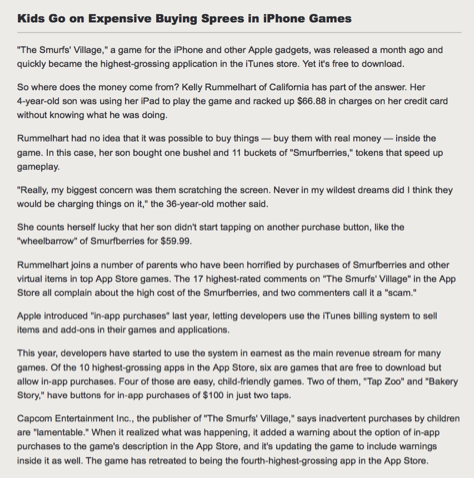Bringing Your Products into Focus
Let’s start with focus. Mobile devices impose the need for simplicity and focus. Their small screens mean there can be fewer elements on each screen—plus, buttons must be large enough for users to tap them easily. Each button, link, or piece of information has to earn its place, not just end up on the home page because someone might need it.
This streamlining would also help accessibility by solving the following problems:
- complex screens—Screens that are complex are difficult to navigate with ZoomText, especially if it is hard to see the boundaries of each zone.
- autorefreshing information—Screens or pages with a lot of automatically refreshed data or updating sections—even if its coding conforms well to ARIA standards—can be difficult or impossible to use effectively with a screen reader.
- distracting elements—Cluttered screens often have distracting elements that make them harder to use for people with cognitive or learning disabilities.
All of these problems affect their general usability for people without disabilities, though not as severely. The more crowded or complex a screen, the harder it is to understand it and learn to use it effectively. Just as making hard decisions about priorities for a mobile user interface can pay off in a better Web version of an application, designing for better accessibility can make a product more usable for everyone.
Here’s an example. Using JAWS or other screen readers, users can get a list of all headings and jump directly to a particular part of a Web page. This feature is very useful on long pages that have several sections. If a page has the proper markup and its headings are well written, users can quickly scan the main topics on the page. Adapting this feature to benefit people using a Web site or application’s visual interface is easy: providing a set of On This Page links in a consistent location on its pages gives people a way to see what’s on a page without scrolling. In a recent usability test of a large site, many participants used such links to jump directly to the information they wanted. So did one scree- reader user. We noticed that he was finding information even faster than some of the sighted users. “Easy,” he said. “I figured out that if I hit H three times, I end up on this nice list of links.” Simple.
That sort of simplicity comes from carefully thinking through a design. As Giles Colborne says in his book Simple and Usable,![]() achieving simplicity is not about randomly cutting down a design, but about thinking carefully about how to organize, hide, displace, and even remove features, so your product is clear and focused.
achieving simplicity is not about randomly cutting down a design, but about thinking carefully about how to organize, hide, displace, and even remove features, so your product is clear and focused.