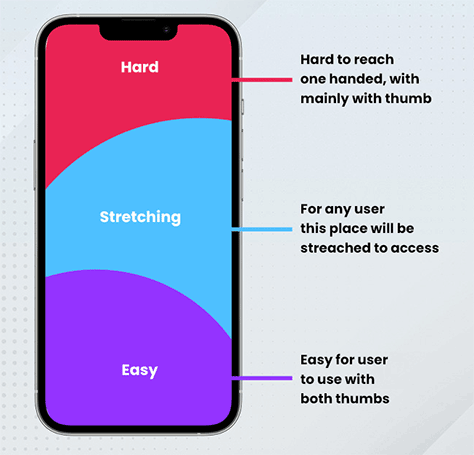You can easily avoid this situation by crafting a perfect user interface—one that encourages users to keep coming back. In this article, I’ll unveil the seven UX design best practices for optimizing the user experience and improving user engagement with your mobile app.
1. Define the User Flow
Too many designers proceed directly to designing the wireframes for an app. No doubt, wireframing is a necessary part of the overall design process, but there’s one additional part of the process that you should never skip.
If you want to create an easy-to-navigate app, make sure you define an app’s user flows and information architecture at the beginning of your design process—before moving on to designing wireframes. Defining an app’s user flows gives you a rough idea of how users would navigate from one part of your app to another. This can help you avoid creating any unnecessary clutter and give you a strong point of reference from which to start off in the right direction.
2. Design Multiple Wireframes
Once you’ve defined the user flows, start drawing the wireframes for your app. Design wireframes that adhere strictly to the requirements of the user flows that you’ve created.
But, instead of designing just a single wireframe, come up with multiple ideas for design solutions. This can help you discover different approaches to enhancing the overall user experience. After creating multiple wireframes, you can choose the most suitable design approach for making your mobile app more navigable and engaging.
3. Create Simple Navigation
At this point, your product team might be ready to switch from sketching wireframes to writing the actual code. However, you must first focus on making the app as navigable as possible. You can follow various approaches to achieve this goal. Designers often choose to create navigation panels, or drawers, to make mobile applications easy to navigate. One of their key advantages is that they remove unnecessary clutter from the home screen without affecting the app’s other functionality. You can pack as many navigation options inside the navigation panel as necessary and keep the app’s main screen clean.
In addition to creating navigation panels, you can place easy-to-reach navigation options at the bottom of the screen—again keeping the user interface clean and navigable. Bottom navigation is the ideal placement for key features of mobile apps that have many features. Although the navigation panel could accommodate all of them, key features might be buried there. With bottom navigation, you can place access to the navigation menu there, and you’ll be able to divide the app’s features into different categories and make the app more user friendly.