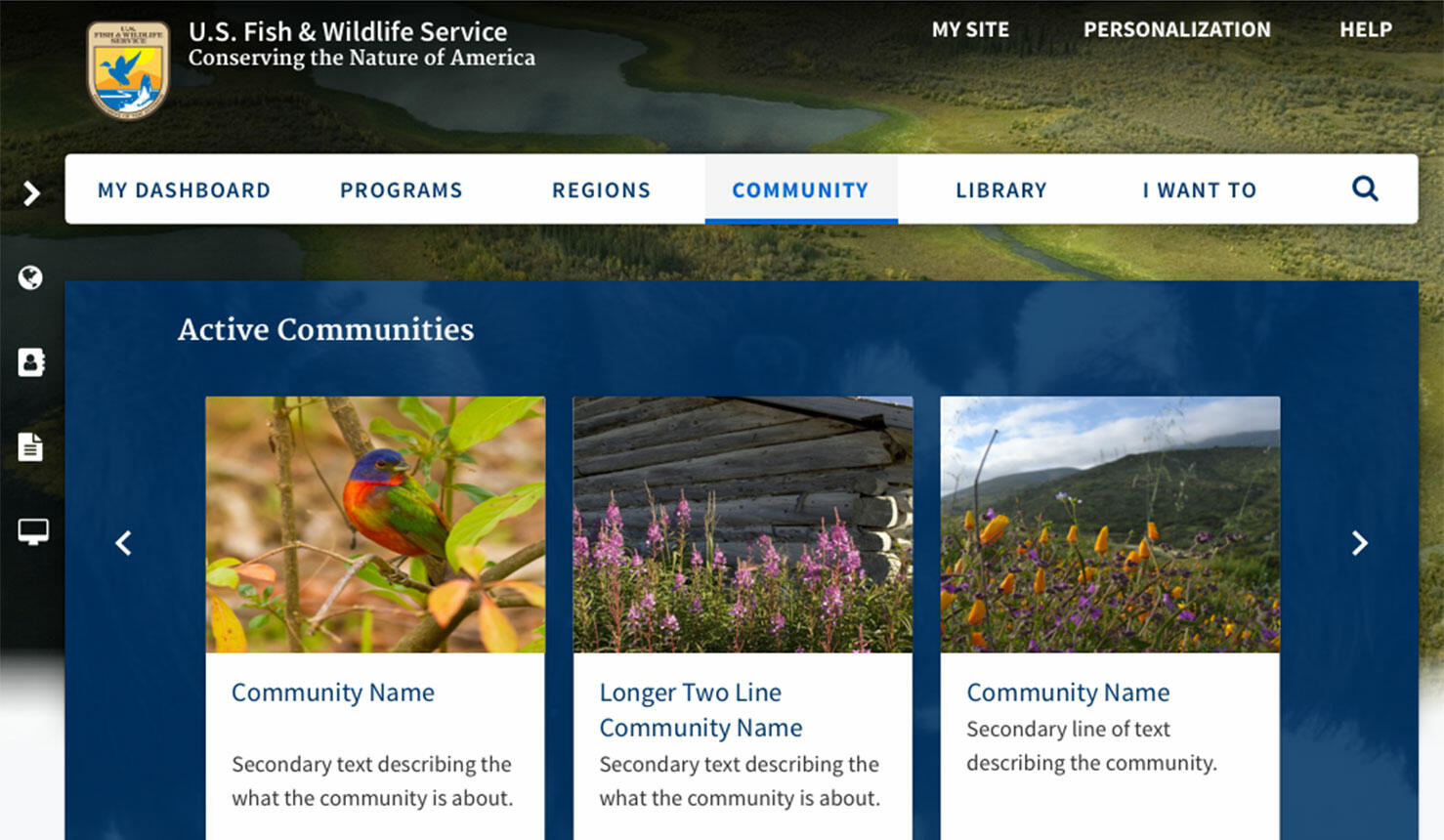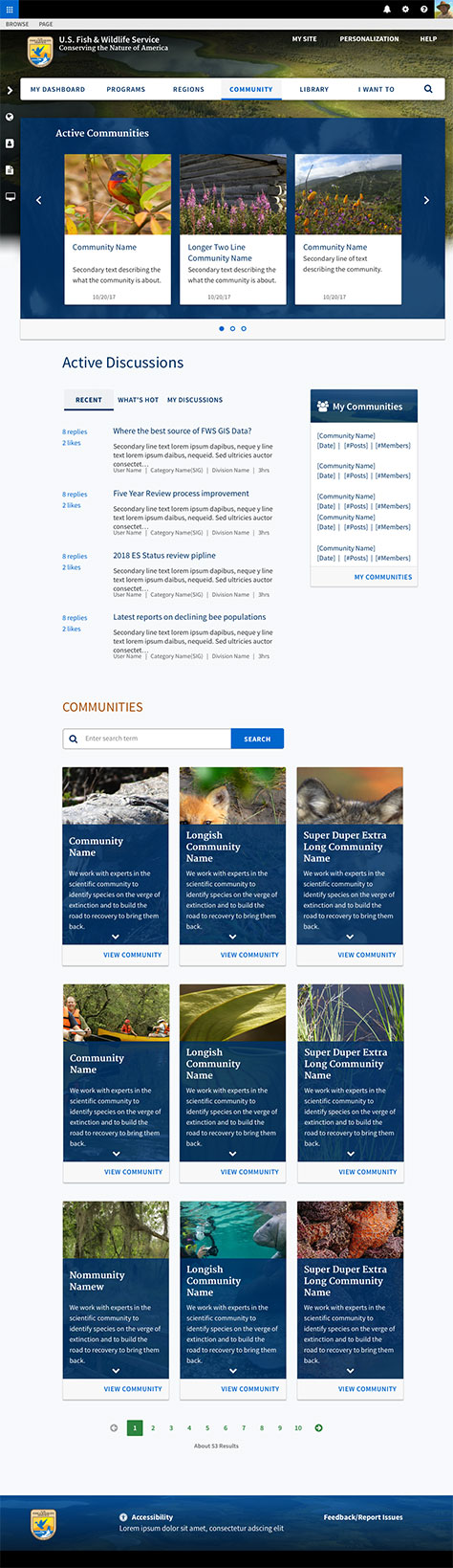3 Steps to Creating a Successful Intranet
The key to creating a successful intranet experience is first understanding the underlying needs of the users, then ensuring that the intranet gets built with those needs in mind, and communicating with users throughout the process.
Step 1: Discovery and Design
UX designers and developers should kick off the design of a new intranet with a discovery process. Discovery gives you the opportunity to understand why your company might be experiencing user acceptance issues, usability problems, or a general decline in user satisfaction with your current intranet—or even the company’s capability to provide a collaboration and communications system.
It’s critically important to get the discovery phase right. Otherwise, you risk failing to solve your organization’s problems by building the wrong solution. Nobody would start a business without studying the market or hire a new employee without first conducting a series of interviews. However, many organizations initiate an intranet project simply by licensing a software product, setting up security and governance, and declaring victory. They bypass the most crucial part of the process—discovery.
The discovery process starts with stakeholder workshops, user interviews, a walkthrough of any current intranet, and getting an overview of its known pain points. Upfront user research is essential to gathering solid user insights and understanding users’ underlying needs. This includes discovering the context in which the intranet could serve as a key resource that would help elevate the work experience. Find out how users would prefer to learn or get training on the new system. Discovery also provides a solid understanding of your organization’s internal processes and operations and determines how you should measure success in terms of key performance indicators (KPIs). Help your organization to understand why issues are occurring and use your key learnings to create a plan to get the organization back on track.
The UX-design process provides a bridge between your organization’s business requirements and technology implementation by keeping the focus on the user. Your research can guide the selection of the correct features and functionality that would meet your users’ needs. Ensure that you have the internal structures, resources, and processes in place to get your intranet launched and adopted successfully.
During the design phase, your organization might want to consider whether the intranet should serve as a portal—that is, a single user interface that centralizes access to content, data, and key tasks. A portal typically brings together the existing third-party and internal applications and tools that users need to fulfill their daily job functions—for example, human resources (HR), payroll, or time- and expense-management systems. If your firm wants to build bridges within and between groups across the company, a portal could be a good option.
Step 2: Build
With a clear plan, a well-defined set of features, and an expert UX team, you’re ready to proceed to the build phase for your new intranet. You can either build the intranet from scratch—by deploying an enterprise solution such as SharePoint—or use a headless platform, which comprises only a backend that organizes and delivers content, then apply a user-interface (UI) theme or custom UI for presentation. Whether you deploy an out-of-the-box instance of SharePoint or a headless solution, you can’t simply turn on all of the features and expect the system to succeed. First, you must configure the features and set up a taxonomy, terms, and content types that map to your organization. The better you understand the users’ mental models, the more successful your intranet implementation will be.
A successful intranet requires clear, easy-to-understand information structures and consistent navigation that supports both browsing and search pathways. When intranets have a logical, easy-to-use structure, employees can quickly find what they’re looking for.
However, these affordances are not built into the software your company purchased, which makes it difficult for users to find what they need when a company deploys the software out of the box. Building an effective, user-friendly business solution requires UX professionals who understand user needs and know how to harness the power of the backend system.
Adding to the complexity, most organizations have large volumes of content and data, as well as differing user requirements. Therefore, creating a clear information architecture and adhering to a well-defined structure when building out the intranet are essential to its success. Without a clear structure and adequate metadata, many intranets become dumping grounds for disorganized caches of documents and data. This forces users to sift through heaps of information, using ineffective search tools.
Both information architecture and navigation have significant roles to play in ensuring your intranet’s usability and the findability of information on your site, as follows:
- Information architecture refers to the way your content is categorized, labeled, and organized.
- Navigation refers to the affordances for and the process of moving from one place to another on a site.
How can you organize your content and data to ensure findability and discoverability and provide a positive user experience? By creating a logical information architecture that matches users’ mental models and by providing clear navigation throughout your intranet. Tag all of your content and organize information in a way that makes sense to your users. Identify the key business concepts for the content, documents, and data on your intranet, then create contextual information artifacts that help people find what they want and need.