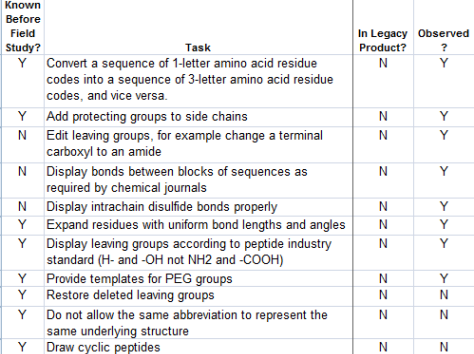A Case Study
A developer of drawing and database software for chemists needed to replace a legacy drawing tool from 1996 with a second-generation product that used more advanced technology. One feature of the legacy product was a tool palette with two specialized drawing tools—the Sequence Tool and Sequence Shape Tool, shown in Figure 1. A small minority of chemists used these tools to represent protein structures as sequences of single-letter, amino-acid codes.
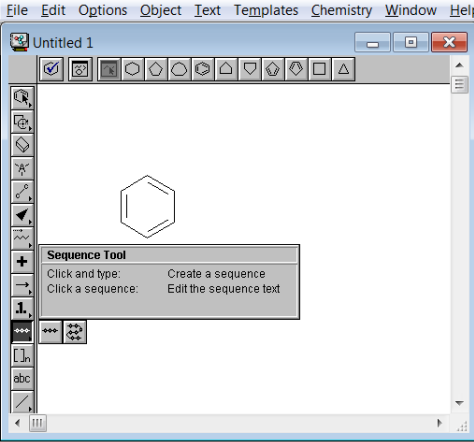
Because the market for this product was so small, the company could’t justify spending large amounts of resources on implementing these tools in the new product. To reduce the scope of the product release while still meeting users’ needs, we needed to find out which features were most important to chemists and ensure that those features got implemented in the new product. We decided to do field studies to provide the answers.
Our Research Methodology
Four of the ten members of the product team participated in the field studies:
- 2 marketing people
- 1 developer—the lead developer for the product
- 1 technical writer—the author of this article
Our team made two visits to a customer site. On the first visit, our goal was to observe chemists as they used the legacy tool, note where they had problems, and ask questions when they did something we didn’t understand. To interview as many people as possible, we organized into two-person teams consisting of one marketing person and one developer or technical writer, and in this way, we managed to observe over a dozen chemists at work. A year later, we spent another week at the same site conducting usability testing on the beta release of the tool.
As the technical writer on the team, I not only interviewed users at the customer site, but transcribed our notes from the study into a detailed, 20-page report that showed exactly what customers were trying to do and why they were doing it.
Improvements Resulting from the Field Studies
Our research showed that the legacy product was cluttered with features that the chemists never used. For example, users had no use for the Shape Tool.
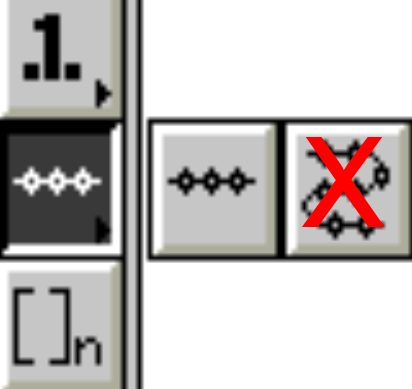
We discovered that the Leaving groups check box in the Settings dialog box, shown in Figure 3, was the only option that the chemists actually used, making the remaining twelve controls unnecessary.
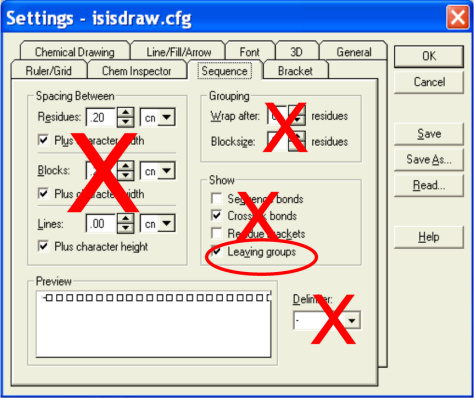
In addition to eliminating unnecessary features, we also saw that the legacy product lacked direct support for fully one-third of the most common user tasks. The product team had been completely unaware of three of the missing tasks before the study. For example, we discovered that it was extremely important to chemists to be able to represent chemical structures using the standards that chemical journals required, as shown in Figure 4.
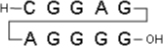
The legacy product provided two display options for chemical structures, neither of which fit the standard, as Figure 5 shows.
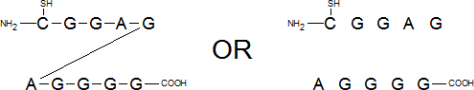
This feature was so important to the chemists that the system administrator had created a custom application to provide the necessary display. Without our field study, we might have dismissed the requirement for this feature as “only cosmetic” and eliminated it from the release!